Look at Java and CPU caches
Memory hierarchy
Let's look at the cache hierarchy and data access time. The time depends on the hardware and is given to illustrate how many times each memory is faster or slower than the other.
Processor registers
Processor registers have the fastest access (typically 1 processor cycle) and can be as small as a few bytes.
L1 cache
L1 caches (the instruction and data caches) are typically 128 kilobytes in size. Access time is around 0.5 nanoseconds for the data cache and 5 nanoseconds for a branch misprediction for the instruction cache.
L2 cache
L2 caches - instruction and data (shared) - vary in size but can range from 256 kilobytes to 8 megabytes. L2 cache access time is around 5-7 nanoseconds.
L3 Cache
L3 is a shared cache. L3 caches can vary in size from 32 to 64 megabytes. The L3 cache is the largest, but also the slowest, with access times of around 12 nanoseconds. The L3 cache can be on the CPU itself, but there are L1 and L2 caches for each core, while the L3 cache is more of a shared cache for all the cores on the chip.
Main memory
Main memory (primary storage) – this varies in size from 16 to 256 gigabytes. Access times are around 60 nanoseconds.
Disk storage
Disk storage (secondary storage) - This goes up to terabytes in size. Access speeds are around 100 microseconds for solid-state storage and around 300 microseconds for non-solid-state storage.
Access times are given above for imaging, how many times each memory is faster or slower than the other.
Let's define an array with 64 1024 1024 integer elements. In the code below we define two loops, the first iterates and multiplies each element by 4. The second loop iterates and multiplies each element by 16. Take a benchmark for two implementations. Which implementation is faster and how often? The second loop is faster in 1/16 of the time, isn't it?
@State(Scope.Thread)
@BenchmarkMode(Mode.AverageTime)
@Warmup(iterations = 2, time = 1, timeUnit = TimeUnit.SECONDS)
@Measurement(iterations = 2, time = 1, timeUnit = TimeUnit.SECONDS)
@Fork(2)
@OutputTimeUnit(TimeUnit.MILLISECONDS)
public class CpuCache {
private static final int ARRAY_SIZE = 64 * 1024 * 1024;
public int[] array;
@Setup(Level.Iteration)
public void setUp() {
array = new int[ARRAY_SIZE];
Arrays.fill(array, 1);
}
@Benchmark
public void baseline() {
}
@Benchmark
public void accessfieldby_16(Blackhole bh) {
for (int i = 0, n = array.length; i < n; i+=16) {
array[i] *= 3;
}
}
@Benchmark
public void accessfieldby_1(Blackhole bh) {
for (int i = 0, n = array.length; i < n; i++) {
array[i] *= 3;
}
}
}
Consider the result of the benchmarks.
Benchmark Mode Cnt Score Error Units
CpuCache.accessfieldby_1 avgt 4 18.675 ± 2.091 ms/op
CpuCache.accessfieldby_16 avgt 4 18.702 ± 0.447 ms/op
CpuCache.baseline avgt 4 ≈ 10⁻⁶ ms/op
Why does it take the same time to multiply every 16th element round as it does to multiply every single element? The second loop only does a fraction of the work, so how is it possible for the first loop to run at the same speed? The answer lies in how the CPU uses the cache and why we use every 16th element. On my laptop, I got an L1 data and instruction cache of 32 kB per core, with a cache line size of 64 bytes.
kyryl-rybkin@pc:~$ lscpu | grep "cache"
L1d cache: 192 KiB (6 instances)
L1i cache: 192 KiB (6 instances)
kyryl-rybkin@pc:~$ getconf -a | grep CACHE
LEVEL1_ICACHE_SIZE 32768
LEVEL1_ICACHE_ASSOC
LEVEL1_ICACHE_LINESIZE 64
LEVEL1_DCACHE_SIZE 32768
LEVEL1_DCACHE_ASSOC 8
LEVEL1_DCACHE_LINESIZE 64
If we iterate over the data sequentially or per cache line, we can get roughly the same number of operations per second because L1 is closer to the core and fast enough.
Data size and L1, L2, and L3 caches
Let's consider whether the size of a data structure affects the runtime performance of software. We can do a little experiment. First, define the size of the array as params for the benchmark. Second, define a benchmark loop that could evaluate over the array and do the trivial operations, e.g. multiply by 3 on each cache line.
@State(Scope.Thread)
@BenchmarkMode(Mode.AverageTime)
@Warmup(iterations = 5, time = 1, timeUnit = TimeUnit.SECONDS)
@Measurement(iterations = 5, time = 1, timeUnit = TimeUnit.SECONDS)
@OutputTimeUnit(TimeUnit.NANOSECONDS)
public class ArraySize {
private static final int ARRAY_CONTENT = 777;
@Param({"1024", "2048", "4096", "8192", "16384", "32768", "65536", "131072", "262144", "524288", "1048576", "2097152", "4194304", "8388608", "16777216", "33554432", "67108864", "134217728", "268435456", "536870912"})
public int size;
public int[] array;
public int counter;
public int mask;
@Setup(Level.Iteration)
public void setUp() {
final int elements = size / 4;
final int indexes = elements / 16;
mask = indexes - 1;
array = new int[elements];
Arrays.fill(array, ARRAY_CONTENT);
}
@Benchmark
public void benchLoop() {
array[16 * counter] *= 3;
counter = (counter + 1) & mask;
}
}
Benchmark (size) Mode Cnt Score Error Units
ArraySize.benchLoop 1024 avgt 25 1.296 ± 0.001 ns/op
ArraySize.benchLoop 4096 avgt 25 1.303 ± 0.009 ns/op
ArraySize.benchLoop 8192 avgt 25 1.297 ± 0.021 ns/op
ArraySize.benchLoop 32768 avgt 25 1.357 ± 0.058 ns/op
ArraySize.benchLoop 49152 avgt 25 1.345 ± 0.036 ns/op
ArraySize.benchLoop 65536 avgt 25 1.417 ± 0.039 ns/op
ArraySize.benchLoop 98304 avgt 25 1.320 ± 0.026 ns/op
ArraySize.benchLoop 131072 avgt 25 1.415 ± 0.019 ns/op
ArraySize.benchLoop 196608 avgt 25 1.415 ± 0.037 ns/op
ArraySize.benchLoop 229376 avgt 25 1.398 ± 0.027 ns/op
ArraySize.benchLoop 262144 avgt 25 1.542 ± 0.029 ns/op
ArraySize.benchLoop 393216 avgt 25 1.411 ± 0.037 ns/op
ArraySize.benchLoop 524288 avgt 25 1.610 ± 0.034 ns/op
ArraySize.benchLoop 1048576 avgt 25 1.636 ± 0.025 ns/op
ArraySize.benchLoop 1572864 avgt 25 1.668 ± 0.063 ns/op
ArraySize.benchLoop 2097152 avgt 25 1.920 ± 0.038 ns/op
ArraySize.benchLoop 6291456 avgt 25 1.917 ± 0.036 ns/op
ArraySize.benchLoop 8388608 avgt 25 3.327 ± 0.109 ns/op
ArraySize.benchLoop 10485760 avgt 25 1.905 ± 0.078 ns/op
ArraySize.benchLoop 16777216 avgt 25 4.451 ± 0.287 ns/op
ArraySize.benchLoop 33554432 avgt 25 4.932 ± 0.030 ns/op
ArraySize.benchLoop 67108864 avgt 25 5.125 ± 0.041 ns/op
ArraySize.benchLoop 134217728 avgt 25 5.177 ± 0.020 ns/op
ArraySize.benchLoop 268435456 avgt 25 5.201 ± 0.033 ns/op
ArraySize.benchLoop 536870912 avgt 25 5.320 ± 0.274 ns/op
As we know, accessing a single element takes a constant time in Big O notation, O(1). But on the hardware we get a different cache level which has a different access time for stored data. If we iterate over the L1-L3 cache, it takes less than 2 ns/op to operate. But when we load data from main memory, it takes more time. If you look closely, you can even see the small jump between L1, L2 and L3 cache, with the access time increasing from L1 to L3 cache size.
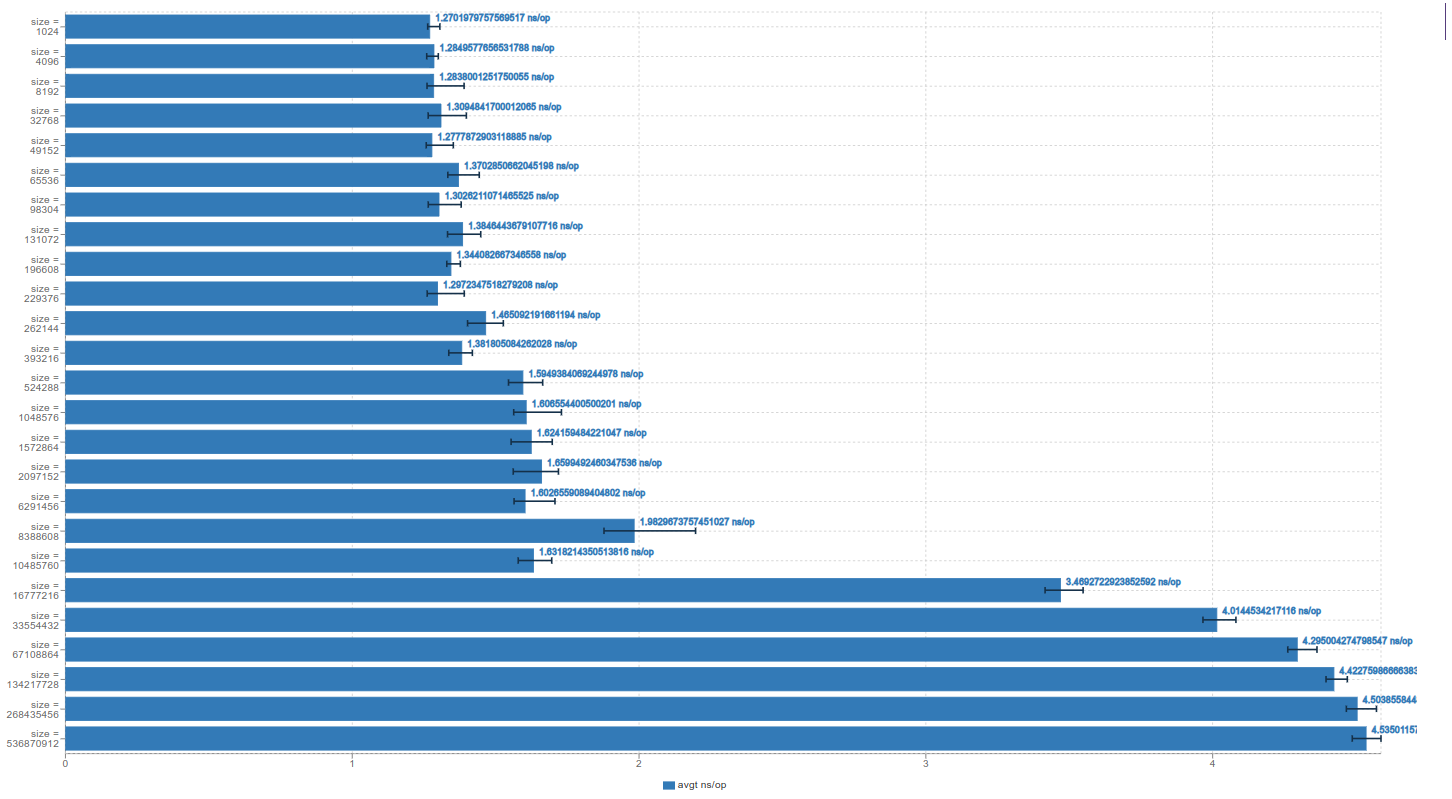
Size matters. The smaller the amount of data you use for a particular data structure, the more likely it is to fit in the cache, which can lead to significantly better performance.
Data access patterns. Random or Sequential memory access
Does the order in which the data is accessed have an impact? Instead of just running sequentially through the array, let's create a second array to store the order in which the data is accessed. In the first case, access the array sequentially as before, and then access it in any order and measure the difference. Take a look at the listing below.
@State(Scope.Thread)
@BenchmarkMode(Mode.AverageTime)
@Warmup(iterations = 5, time = 1)
@Measurement(iterations = 5, time = 1)
@OutputTimeUnit(TimeUnit.NANOSECONDS)
public class RandomAccess {
private static final int ARRAY_CONTENT = 777;
@Param({"1024", "2048", "4096", "8192", "16384", "32768", "65536", "131072", "262144", "524288", "1048576", "2097152", "4194304", "8388608", "16777216", "33554432", "67108864", "134217728", "268435456", "536870912"})
public int size;
public int[] array;
public int seqcounter;
public int randomcounter;
public int mask;
public int[] rndIndex;
public int[] seqIndex;
@Setup(Level.Iteration)
public void setUp() {
final int elements = size / 4;
final int indexes = elements / 16;
mask = indexes - 1;
array = new int[elements];
Arrays.fill(array, ARRAY_CONTENT);
rndIndex = new int[indexes];
seqIndex = new int[indexes];
seqcounter = 0;
randomcounter = 0;
final List<Integer> list = new ArrayList<>(indexes);
for (int i=0; i<indexes; i++) {
list.add(16 * i);
}
Collections.shuffle(list);
for (int i=0; i<indexes; i++) {
rndIndex[i] = list.get(i);
}
for (int i = 0; i < indexes; i++) {
seqIndex[i] = i*16;
}
}
@Benchmark
public void randomAccess(Blackhole bh) {
array[rndIndex[randomcounter]] *= 3;
randomcounter = (randomcounter + 1) & mask;
}
@Benchmark
public void seqAccess(Blackhole bh) {
array[seqIndex[seqcounter]] *= 3;
seqcounter = (seqcounter + 1) & mask;
}
}
Benchmark (size) Mode Cnt Score Error Units
RandomAccess.randomAccess 1024 avgt 25 1.511 ± 0.146 ns/op
RandomAccess.randomAccess 2048 avgt 25 1.472 ± 0.034 ns/op
RandomAccess.randomAccess 4096 avgt 25 1.448 ± 0.063 ns/op
RandomAccess.randomAccess 8192 avgt 25 1.429 ± 0.010 ns/op
RandomAccess.randomAccess 16384 avgt 25 1.477 ± 0.028 ns/op
RandomAccess.randomAccess 32768 avgt 25 1.588 ± 0.031 ns/op
RandomAccess.randomAccess 65536 avgt 25 1.671 ± 0.108 ns/op
RandomAccess.randomAccess 131072 avgt 25 1.736 ± 0.112 ns/op
RandomAccess.randomAccess 262144 avgt 25 2.256 ± 0.047 ns/op
RandomAccess.randomAccess 524288 avgt 25 2.559 ± 0.104 ns/op
RandomAccess.randomAccess 1048576 avgt 25 2.708 ± 0.084 ns/op
RandomAccess.randomAccess 2097152 avgt 25 2.746 ± 0.051 ns/op
RandomAccess.randomAccess 4194304 avgt 25 2.762 ± 0.089 ns/op
RandomAccess.randomAccess 8388608 avgt 25 5.918 ± 1.037 ns/op
RandomAccess.randomAccess 16777216 avgt 25 13.802 ± 0.815 ns/op
RandomAccess.randomAccess 33554432 avgt 25 14.856 ± 0.449 ns/op
RandomAccess.randomAccess 67108864 avgt 25 15.767 ± 0.647 ns/op
RandomAccess.randomAccess 134217728 avgt 25 16.016 ± 0.488 ns/op
RandomAccess.randomAccess 268435456 avgt 25 16.138 ± 0.322 ns/op
RandomAccess.randomAccess 536870912 avgt 25 16.286 ± 0.264 ns/op
RandomAccess.seqAccess 1024 avgt 25 1.480 ± 0.026 ns/op
RandomAccess.seqAccess 2048 avgt 25 1.462 ± 0.024 ns/op
RandomAccess.seqAccess 4096 avgt 25 1.449 ± 0.018 ns/op
RandomAccess.seqAccess 8192 avgt 25 1.452 ± 0.041 ns/op
RandomAccess.seqAccess 16384 avgt 25 1.518 ± 0.113 ns/op
RandomAccess.seqAccess 32768 avgt 25 1.521 ± 0.011 ns/op
RandomAccess.seqAccess 65536 avgt 25 1.642 ± 0.054 ns/op
RandomAccess.seqAccess 131072 avgt 25 1.664 ± 0.044 ns/op
RandomAccess.seqAccess 262144 avgt 25 1.785 ± 0.030 ns/op
RandomAccess.seqAccess 524288 avgt 25 1.928 ± 0.041 ns/op
RandomAccess.seqAccess 1048576 avgt 25 1.989 ± 0.074 ns/op
RandomAccess.seqAccess 2097152 avgt 25 2.029 ± 0.100 ns/op
RandomAccess.seqAccess 4194304 avgt 25 2.077 ± 0.097 ns/op
RandomAccess.seqAccess 8388608 avgt 25 2.827 ± 0.328 ns/op
RandomAccess.seqAccess 16777216 avgt 25 5.133 ± 0.480 ns/op
RandomAccess.seqAccess 33554432 avgt 25 5.680 ± 0.352 ns/op
RandomAccess.seqAccess 67108864 avgt 25 5.599 ± 0.374 ns/op
RandomAccess.seqAccess 134217728 avgt 25 5.353 ± 0.441 ns/op
RandomAccess.seqAccess 268435456 avgt 25 5.236 ± 0.330 ns/op
RandomAccess.seqAccess 536870912 avgt 25 5.053 ± 0.145 ns/op
As a result, both curves show almost the same access time with caches L1, L2 and L3.
The performance of the sequential access scheme is noticeably higher than in the random access scheme, especially noticeable when loading data from memory.
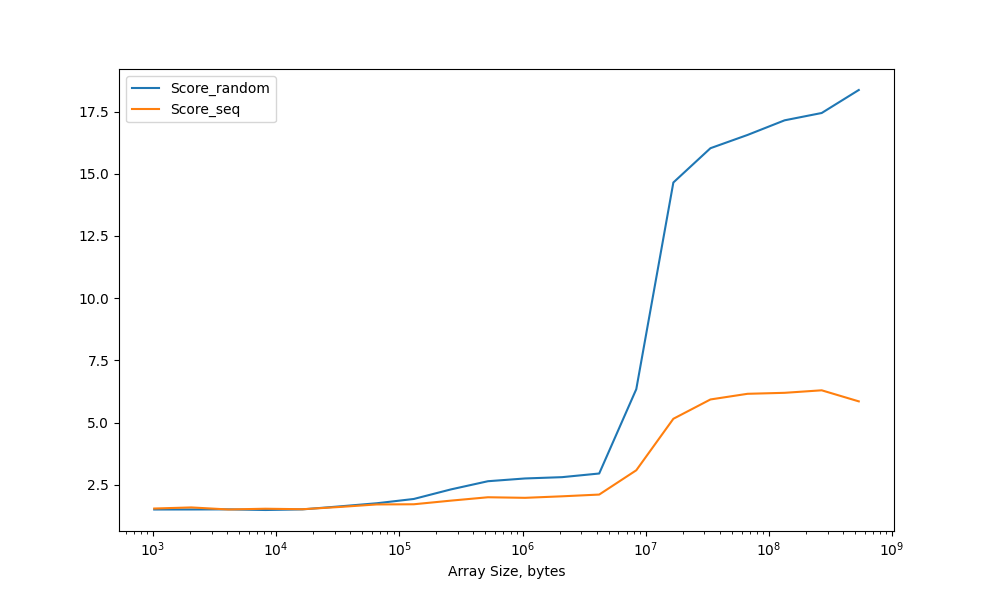
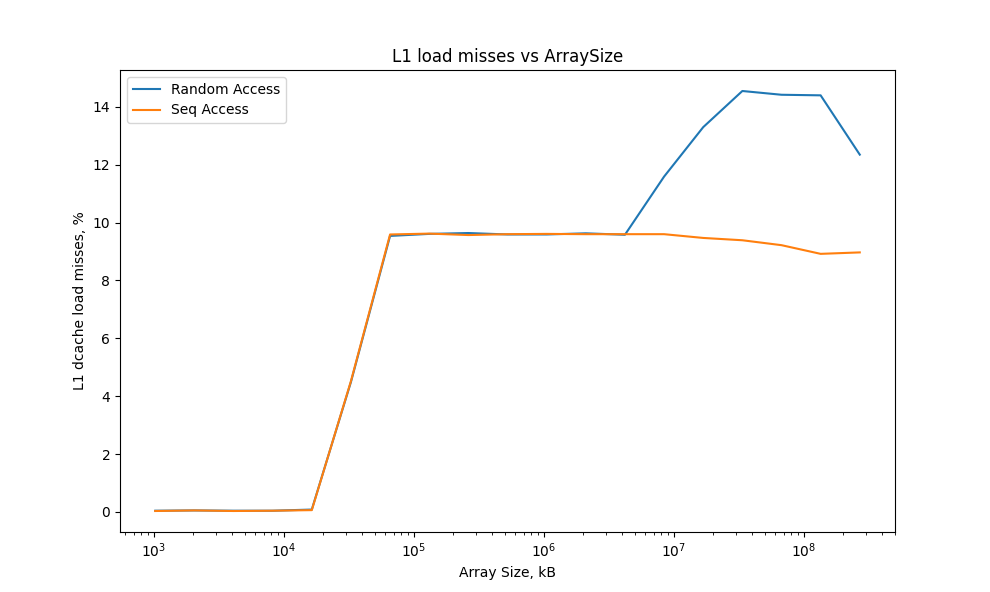
The ratio between successful loads and cache misses is very different for type data accesses. When the array is accessed sequentially, only about 6% of all memory loads result in cache misses. When data is accessed randomly, the number of cache misses increases. The high number of cache misses is quite expected, since the array does not fit in the cache and you have to load everything from RAM. But why are there almost no cache misses when accessing the array sequentially? Because there is a prefetcher that loads the data of the next cache line when interacting with the current line. That's why we can observe a low level of cache misses when sequentially accessing a small-sized array.
Performance penalty with False Sharing
@State(Scope.Group)
@BenchmarkMode(Mode.Throughput)
@OutputTimeUnit(TimeUnit.MICROSECONDS)
@Warmup(iterations = 5, time = 1, timeUnit = TimeUnit.SECONDS)
@Measurement(iterations = 5, time = 1, timeUnit = TimeUnit.SECONDS)
@Fork(2)
@Threads(2)
public class FalseSharing {
public final int[] array = new int[17];
@Benchmark
@Group("near")
@GroupThreads(1)
public void modifyNearA() {
array[0]++;
}
@Benchmark
@Group("near")
@GroupThreads(1)
public void modifyNearB() {
array[1]++;
}
@Benchmark
@Group("far")
@GroupThreads(1)
public void modifyFarA() {
array[0]++;
}
@Benchmark
@Group("far")
@GroupThreads(1)
public void modifyFarB() {
array[16]++;
}
}
Benchmark Mode Cnt Score Error Units
FalseSharing.baseline thrpt 25 1648.375 ± 531.950 ops/us
FalseSharing.baseline:reader thrpt 25 801.301 ± 522.013 ops/us
FalseSharing.baseline:writer thrpt 25 847.073 ± 14.666 ops/us
FalseSharing.far thrpt 25 536.287 ± 66.998 ops/us
FalseSharing.far:modifyFarA thrpt 25 372.084 ± 45.881 ops/us
FalseSharing.far:modifyFarB thrpt 25 164.203 ± 52.845 ops/us
FalseSharing.near thrpt 25 407.426 ± 48.644 ops/us
FalseSharing.near:modifyNearA thrpt 25 230.663 ± 43.739 ops/us
FalseSharing.near:modifyNearB thrpt 25 176.763 ± 41.006 ops/us